Tweetitow - Philippines #1 free twitter sms app!
Yes, its @tweetitow!

I trusted this 3rd party application since when I registered my Twitter account last mid-September. And now, I'm still using it when I'm away from my lappy and whatsoever with my Globe and Sun numbers. :) And the good thing for this, you can not only send tweets via this application but you can receive @mentions and DMs too, again for FREE! (isip.ph doesn't support this free service.)
Receiving FREE @mentions and DMs comes with 50 credits/day (1 @mention/DM receive, 1 credit conducted). It has no expiry. When your credits turned to zero, @tweetitow will refill it with another 50 credits for the next day at around 7 AM. So yeah @tweetitow gives you power to reach your friends, love ones, fave artists and even your crush Twitter updates for F-R-E-E! :D
"How to receive updates?"
Sending /on and /follow to their gateways (the three numbers above) are the two basic command keys to start receiving updates right on your mobile.

Here's the complete list of commands keys to received updates:
/on -> To go online and start receiving updates — mentions and DMs.
/off -> To go offline. This means you will stop receiving updates.
/credits -> To check how many credits you still have.
/follow @user1 @user2 @user3 up to 8 users -> To start receiving updates from the user you follow. At the start, you will only receive mentions and DMs updates. If you want to receive tweet updates from a particular twitter user, you need to activate receiving updates from them. Example format, /follow @tweetitow.
/leave @user -> To stop receiving updates from a particular activated user.
/followstats -> To get a list of the twitter users you activated to receive updates from your phone.
/hold -> Hold sms updates. Similar to the command /off except that the settings and user you activate to receive updates from the last session are keep.
/resume -> To resume your session, and receive updates again from your phone.
/whoami -> To verify what twitter account you registered to T2.
/give @user -> To give another @tweetitow registered user some of your credits. Giving is sharing is loving.
/whatsnew -> To retrieve the 5 recent updates (from the last 24 hours) from any of the people you follow (including those you did not turn on to receive updates from your phone). To receive another 5 recent updates, simply send /whatsnew again — the 5 older tweet updates will be sent to your phone.
/whatsnew @user -> To retrieve the 5 recent updates of a user from the last 24 hours. -> To start receiving updates from the user you follow. At the start, you will only receive mentions and DMs updates. If you want to receive tweet updates from a particular twitter user, you need to activate receiving updates from them. Example format, /follow @tweetitow.
/leave @user -> To stop receiving updates from a particular activated user.
/followstats -> To get a list of the twitter users you activated to receive updates from your phone.
/hold -> Hold sms updates. Similar to the command /off except that the settings and user you activate to receive updates from the last session are keep.
/resume -> To resume your session, and receive updates again from your phone.
/whoami -> To verify what twitter account you registered to T2.
/give @user -> To give another @tweetitow registered user some of your credits. Giving is sharing is loving.
/whatsnew -> To retrieve the 5 recent updates (from the last 24 hours) from any of the people you follow (including those you did not turn on to receive updates from your phone). To receive another 5 recent updates, simply send /whatsnew again — the 5 older tweet updates will be sent to your phone.
/whatsnew @user -> To retrieve the 5 recent updates of a user from the last 24 hours.
As of October 19th, @tweetitow community has gained 1,000 registered user and still counting! Its safe to use so no worries regarding to your Twitter credentials. :D
You can help them to maintain the free 'receive updates' feature here.
To know more about @tweetitow, their team and how it works, visit their site here. A lot of useful stuff found there about to this free service.

I trusted this 3rd party application since when I registered my Twitter account last mid-September. And now, I'm still using it when I'm away from my lappy and whatsoever with my Globe and Sun numbers. :) And the good thing for this, you can not only send tweets via this application but you can receive @mentions and DMs too, again for FREE! (isip.ph doesn't support this free service.)
Receiving FREE @mentions and DMs comes with 50 credits/day (1 @mention/DM receive, 1 credit conducted). It has no expiry. When your credits turned to zero, @tweetitow will refill it with another 50 credits for the next day at around 7 AM. So yeah @tweetitow gives you power to reach your friends, love ones, fave artists and even your crush Twitter updates for F-R-E-E! :D
"How to receive updates?"
Sending /on and /follow to their gateways (the three numbers above) are the two basic command keys to start receiving updates right on your mobile.

Here's the complete list of commands keys to received updates:
/on -> To go online and start receiving updates — mentions and DMs.
/off -> To go offline. This means you will stop receiving updates.
/credits -> To check how many credits you still have.
/follow @user1 @user2 @user3 up to 8 users -> To start receiving updates from the user you follow. At the start, you will only receive mentions and DMs updates. If you want to receive tweet updates from a particular twitter user, you need to activate receiving updates from them. Example format, /follow @tweetitow.
/leave @user -> To stop receiving updates from a particular activated user.
/followstats -> To get a list of the twitter users you activated to receive updates from your phone.
/hold -> Hold sms updates. Similar to the command /off except that the settings and user you activate to receive updates from the last session are keep.
/resume -> To resume your session, and receive updates again from your phone.
/whoami -> To verify what twitter account you registered to T2.
/give @user -> To give another @tweetitow registered user some of your credits. Giving is sharing is loving.
/whatsnew -> To retrieve the 5 recent updates (from the last 24 hours) from any of the people you follow (including those you did not turn on to receive updates from your phone). To receive another 5 recent updates, simply send /whatsnew again — the 5 older tweet updates will be sent to your phone.
/whatsnew @user -> To retrieve the 5 recent updates of a user from the last 24 hours. -> To start receiving updates from the user you follow. At the start, you will only receive mentions and DMs updates. If you want to receive tweet updates from a particular twitter user, you need to activate receiving updates from them. Example format, /follow @tweetitow.
/leave @user -> To stop receiving updates from a particular activated user.
/followstats -> To get a list of the twitter users you activated to receive updates from your phone.
/hold -> Hold sms updates. Similar to the command /off except that the settings and user you activate to receive updates from the last session are keep.
/resume -> To resume your session, and receive updates again from your phone.
/whoami -> To verify what twitter account you registered to T2.
/give @user -> To give another @tweetitow registered user some of your credits. Giving is sharing is loving.
/whatsnew -> To retrieve the 5 recent updates (from the last 24 hours) from any of the people you follow (including those you did not turn on to receive updates from your phone). To receive another 5 recent updates, simply send /whatsnew again — the 5 older tweet updates will be sent to your phone.
/whatsnew @user -> To retrieve the 5 recent updates of a user from the last 24 hours.
As of October 19th, @tweetitow community has gained 1,000 registered user and still counting! Its safe to use so no worries regarding to your Twitter credentials. :D
You can help them to maintain the free 'receive updates' feature here.
To know more about @tweetitow, their team and how it works, visit their site here. A lot of useful stuff found there about to this free service.
To all the wonderful and hardworking people behind @tweetitow:
Thanks so much and good karma ahead to all of you!
@tweetitow rox!
Photo credits to @tweetitow.
Good times! :)
@tweetitow rox!
Photo credits to @tweetitow.
Good times! :)
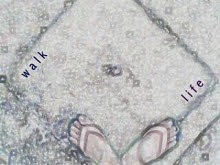



0 Response to Tweetitow - Philippines #1 free twitter sms app!
Post a Comment